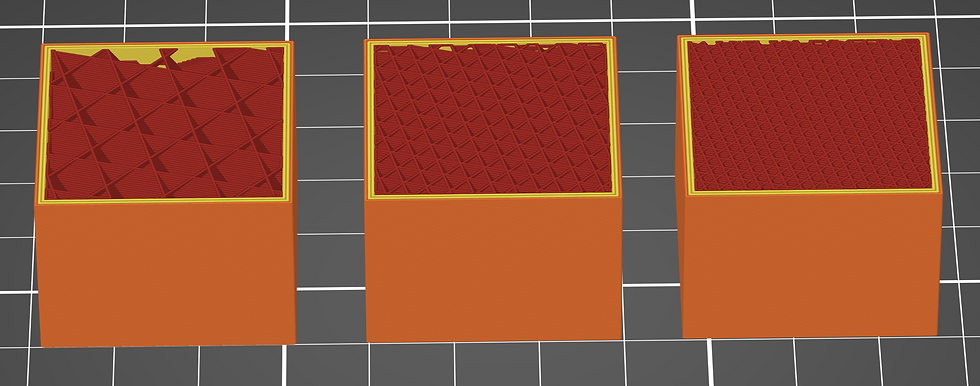How to use AI to help bring your 3D printing project to life.
- Aug 25, 2025
- 3 min read
"Artificial Intelligence" is the biggest buzzword in technology at the moment. It seems like AI is everywhere and can do anything.
When you hear "AI" and "3D printing" together, it’s easy to imagine futuristic robots designing and printing complex objects with a single command. At the moment we are quite a while away from that future. But there are areas where AI has really started to develop.
So let's ignore the hype and see what AI is actually capable of at the time of writing this blog post (Aug 2025). How can you use it to help bring your project to life?
For us to be able to print a part for you we require a 3D CAD model of it.
There is a wide range of models online on various websites (either free or paid for) and that is often a really good starting point unless you are after a custom part.
However, what if you require a custom model? Can you use AI to create one for you?
Answer: it depends. There are various "AI" tools available that allow you to create models. For example Makerworld.com has various tools. You can make a statues of people based on photos, vases and desk organisers. These are nice tools, but are very specialised and have limited use. These would also not really qualify
On the other hand there are AI services for creating mesh files based on either images or text prompts. For example meshy.com is a service that does exactly this.
I tried a few things to see the quality of meshy models. First up was a model of a golden dragon. There is even an option to generate texture on your model. Without going into too much detail of the process, I was impressed with the overall quality of the model. Texture (although not relevant for 3D printing) looks good.

At closer inspection of the model it is clear that small details are not perfect. For example the model lacks definition in the details and the fire breath does not look great close up.
That being said, the model looks printable.

The quality of the models does not get anywhere close to a model made by a skilled sculptor. However, instead of having a sculptor spend days on a model I was able to generate a model in couple of minutes.
Next up was trying to see if it can handle making functional parts. For example enclosure for a Raspberry Pi.
In short the answer is no. This type of mesh generator is not meant for creating dimensionally accurate parts that need to fit together with other components. You end up with parts which have some resemblance to what you require, but are useless for actual use.

At the moment the AI tools are very limited for creating high quality models.
However, this does not mean AI cannot be used to help you create your parts.
So how could AI be used to help make your part real?
Use AI to help brainstorm ideas. Image generation AIs can be used to create concepts to establish the overall look of your product.
AI can also be very helpful for understanding your requirements and specifications.
As a test I used Gemini AI to help me create an enclosure for Raspberry Pi. It was able to give me an image that looks good.

At high level it does look like an enclosure for Raspberry Pi. However, as soon as you start looking at the details you realise that it is not actually accurate. Connectors are wrong, PCB shape is wrong, components are in wrong places etc. However, what this image can do is communicate the overall style. This can be very useful and save time. As the saying goes - "A picture is worth a thousand words".
At 3D Printing Forge we can create CAD models for you, however this can be time consuming. If you are able to create an image that shows your design intent it can shave significant time and cost off your project.
As a closing note, AI tools are developing fast, so I expect more and more tools to become available to everyone. However, we are still a while away from an AI tool that design complex products and parts autonomously.
_edit.png)